This is an old revision of the document!
Table of Contents
Introduction
All of the magazines on the site have been run through an optical character recognition (OCR) tool, which converts the images in the PDF files to text. Unfortunately, OCRing is by no means perfect, and the text produced still has a reasonable number of errors. This is where you can help. From the tracking page, download one of the PDFs, and then click through to the corresponding text. You will see something like this:
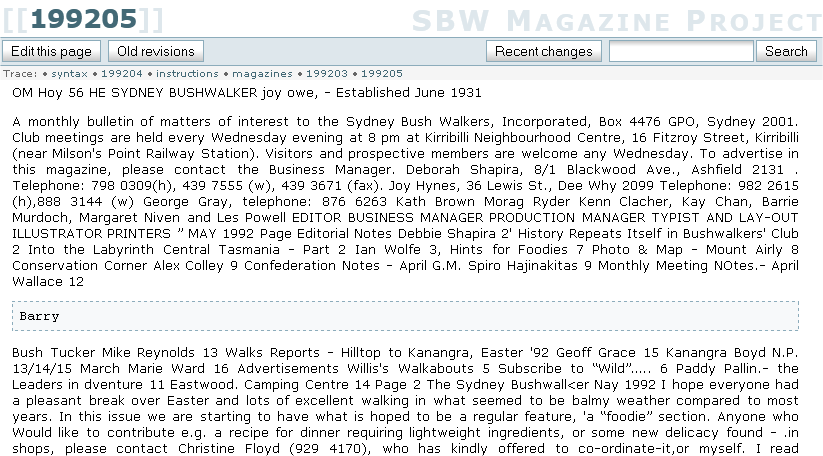
Don't get too alarmed by the garble of text! If you are logged in, you will be able to see the Edit this page button, which will allow you to do exactly that!
If you click through, you'll see some text that looks something like this:

A bit more readable, but still in need of some work. Time to get going!
Text corrections
Generally speaking, the aim is to get the text content exactly the same as in the PDF. Formatting is of secondary importance. The fundamental formatting tool is the paragraph, which is two line breaks (ie one blank line) - a single line break is not enough. Eg
This is a paragraph This is the next paragraph
While in general the content should be the same as the PDF, the following changes should be made:
- Page headers and footers should be removed eg
January 1992 The Sydney Bushwalker Page 5
- Advertisements should be removed altogether
- Images should be removed altogether (along with any text directly relating to that image)
- People’s names should be corrected, if you know they are incorrect eg Ian Wolf should be Ian Wolfe
- Place names should be corrected, if you know they are incorrect eg Wollangambe, not Wallangambe or Wollangambie
- If a place name has a more recent, or common alternative name, add it in brackets eg Wallara Canyon [Dione Dell]
- Note also that place names by convention do not have apostrophes eg Coxs River, not Cox’s River – if you find these, please correct them
- Fix general spelling errors where noted
- Punctuation and grammar may be corrected, but this is often a matter of taste, so only correct where it is clearly wrong
- Separators such as ******** or ========= should be removed
Text formatting
The number one priority is to get the text corrected. However, it will certainly help us if you can spend a bit of extra time to get it into a more readable format.
As mentioned above, the most important thing is the paragraph - leave a blank line to automatically create one.
If you would also like to format the resulting text, please use the following conventions where possible. Note that recent newsletters may have a fair bit of formatting, so some of these conventions may be difficult to follow:
- Use bold (**bold**) in place of underlined/capitalised text, except in story titles, in which case…
- Use Heading 2 (===== Heading 2 =====) for story titles, and Heading 3 (==== Heading 3 ====) for subtitles. Use proper case, even if the original was capitalised, unless absolutely needed.
Example
For an example of a largely complete magazine, see January 1992. If you click on Edit this page (you need to be logged in), you can also see examples of all of the formatting.
Mistakes?
If you make a mistake while editing, and you haven't saved the page, you can just navigate away from the page. This will lose any of your changes.
If you accidentally save a mistake, you can revert to an old version by using the Old revisions button.
Ready to go!
When you are ready to start editing, see the list of magazines!
Thanks for helping out!
